Web accessibility ensures websites are usable for everyone, including individuals with disabilities. It’s not just about compliance – it improves user experience, helps businesses avoid legal risks, and expands audience reach.
Key Takeaways:
- Why It Matters: Over 1 billion people globally have disabilities. Accessible websites improve usability for all and can boost revenue by up to 28%.
- Core Standards: Follow WCAG guidelines, focusing on the POUR principles – Perceivable, Operable, Understandable, Robust.
- Compliance Levels: Aim for WCAG Level AA to meet most legal and practical needs.
- Legal Context: ADA (US), Section 508 (US Federal), and EN 301 549 (EU) set accessibility obligations.
- Action Steps: Conduct audits, implement features like keyboard navigation and screen reader support, and test regularly.
With the European Accessibility Act enforcement starting June 28, 2025, ensuring compliance is more important than ever. This guide explains how to make your website accessible, meet legal requirements, and enhance usability for all users.
Understanding Accessibility: WCAG‘s 13 Guidelines
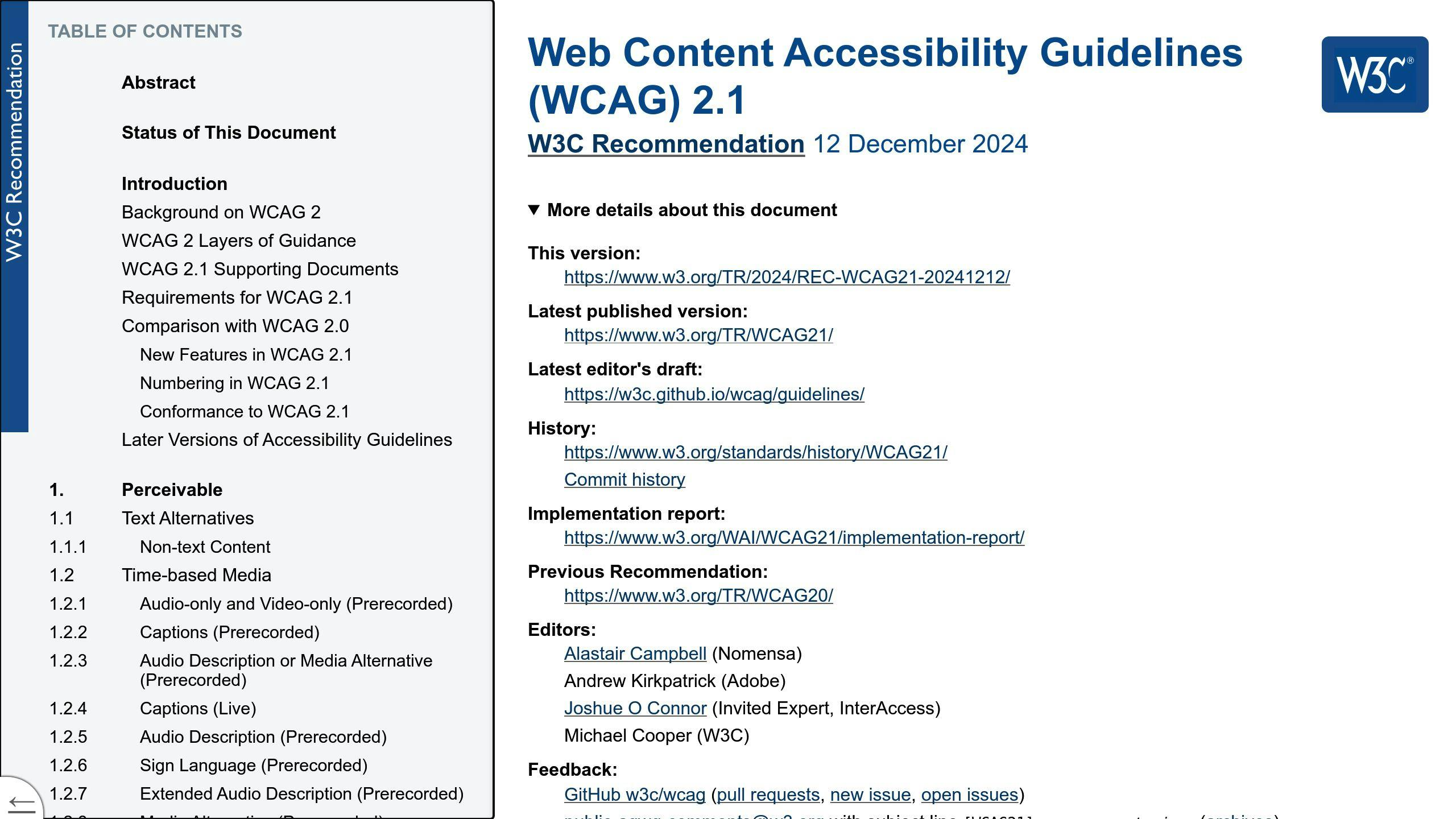
WCAG Standards Explained
The Web Content Accessibility Guidelines (WCAG) are the global benchmark for digital accessibility. Created by the World Wide Web Consortium (W3C), these guidelines offer a framework to help organizations make web content accessible to everyone.
What is WCAG?
WCAG forms the technical foundation of web accessibility standards, outlining specific criteria for making websites accessible. These guidelines improve user experiences with features like clear headings and descriptive link text, which make navigation easier for all users.
WCAG Core Principles: POUR
WCAG is built on four key principles to ensure accessibility:
- Perceivable: Content should include text alternatives, support multiple formats, and ensure it’s easy to see and hear.
- Operable: Navigation must work with a keyboard, allow enough time for interactions, and avoid content that could trigger seizures.
- Understandable: Content should be easy to read, behave predictably, and help users recover from errors.
- Robust: Content must function with assistive tools and across various devices.
Understanding A, AA, and AAA Levels
WCAG compliance is divided into three levels, each with increasing demands:
| Level | Description | Common Use Case |
|---|---|---|
| A | Basic accessibility requirements | Small websites with limited resources |
| AA | Standard for most regulations | Typical commercial and government websites |
| AAA | Highest accessibility level | Sites focused on users with specific disabilities |
For most organizations, Level AA strikes the right balance between accessibility and practicality. While Level AAA offers the most inclusive experience, it’s often impractical to meet all its criteria for general content.
With the European Accessibility Act set to enforce WCAG compliance – particularly at Level AA – businesses operating in the EU must ensure their websites meet these standards to stay both user-friendly and legally compliant.
Meeting Legal Requirements
Web accessibility isn’t just about best practices – it’s also a legal obligation in many places. By following these rules, you not only protect your organization but also ensure your digital content is accessible to everyone.
Current Accessibility Laws
To avoid risks, it’s crucial to understand the key regulations shaping digital accessibility. Here are three major ones:
| Regulation | Jurisdiction | Key Requirements |
|---|---|---|
| ADA (Americans with Disabilities Act) | United States | Sets clear expectations for accessible digital content |
| Section 508 | U.S. Federal Agencies | Requires accessibility for federal electronic and information technology |
| EN 301 549 | European Union | Establishes accessibility standards for ICT products and services |
Risks of Non-Compliance
Failing to meet these standards can lead to serious consequences:
- Legal Action: Thousands of businesses face ADA-related lawsuits every year.
- Financial Costs: Expenses from legal proceedings and necessary fixes.
- Reputation Damage: Accessibility shortcomings can erode trust and harm your brand image.
"Early adoption of accessibility standards like WCAG can help prevent legal and reputational issues by ensuring that websites are accessible from the outset. This proactive approach also improves the user experience for all visitors, enhancing overall website usability" [1][2].
By addressing accessibility at the start, businesses can sidestep these risks and gain additional advantages.
Getting Ahead of Requirements
Taking a proactive stance on compliance offers several benefits:
- Smarter Implementation: Building accessibility features into your website from the beginning is often more cost-efficient than retrofitting later.
- Ongoing Improvements: Regular audits and updates ensure issues are caught early. Tools and experts can help keep your site compliant.
- Competitive Edge: Organizations that prioritize accessibility can enjoy:
- Broader market reach
- Enhanced brand trust
- Readiness for regulatory changes
- A leadership position in digital inclusion
To stay compliant, consider these steps:
- Conduct regular audits based on WCAG guidelines.
- Train your team and seek expert advice when needed.
- Keep an eye on updates to accessibility regulations.
By staying ahead, you not only meet legal requirements but also demonstrate a strong commitment to inclusivity and a better user experience.
With the legal landscape covered, the next step is putting practical accessibility features into action on your website.
sbb-itb-edfb666
Making Your Website Accessible
Ensuring your website is accessible isn’t just about meeting legal standards – it also enhances the experience for all users.
Key Accessibility Features and Content
Building an accessible website involves both technical adjustments and thoughtful content design. Here are some essential elements to focus on:
| Feature | How to Implement | Why It Matters |
|---|---|---|
| Keyboard Navigation | Enable tab order and add visible focus indicators | Helps users with motor disabilities navigate easily |
| Screen Reader Support | Use ARIA labels and semantic HTML | Assists visually impaired users in understanding content |
| Color Contrast | Ensure a 4.5:1 ratio for text | Makes text readable for users with visual impairments |
| Text Resizing | Allow up to 200% zoom without breaking functionality | Improves readability for users with low vision |
Using semantic HTML is a must. Properly structured headings and meaningful tags ensure your content is easy to navigate, even without visual cues.
Alt Text Tips: Be descriptive. For example, instead of "image", write "blue and white company logo" to convey both content and purpose.
Forms That Work for Everyone: Include clear labels, helpful error messages, and detailed instructions. Use the right input types for specific data to make forms intuitive and accessible.
Making Media Accessible
For Videos and Audio: Add closed captions, transcripts, and audio descriptions. Avoid auto-playing media, as it can be disruptive for many users.
Interactive Elements: Ensure dropdown menus, modals, carousels, and other widgets can be used with a keyboard. This makes them accessible to a broader audience.
With the European Accessibility Act coming into effect on June 28, 2025 [3], accessible websites will stand out as inclusive and forward-thinking.
For more complex needs, combine automated tools with manual testing to cover all accessibility bases [4]. Regular testing is essential to maintain compliance and usability over time.
Testing for Accessibility
Testing your website for accessibility involves a mix of tools and techniques to address various needs. This process not only ensures compliance with legal standards but also improves the experience for all users.
Testing Methods and Tools
Combining automated tools with manual reviews provides the most thorough results. Here’s how these methods work together:
| Testing Method | Tools | Best For |
|---|---|---|
| Automated Tools | WAVE, Lighthouse, axe | Quick scans, identifying code-level issues, and integrating testing into development pipelines |
| Manual Reviews | Screen readers, keyboard navigation | Evaluating complex user interactions and flows |
| Expert Analysis | Accessibility specialists | Addressing advanced barriers and ensuring WCAG compliance |
Tools like axe can be integrated into your development workflow to catch problems early and save time.
Scheduling Accessibility Checks
Establish a routine testing schedule that aligns with your website’s development and content updates. Key moments to test include:
- Pre-launch: Conduct a full accessibility audit before the site goes live.
- Regular Updates: Run quick tests after making content or design changes, and perform manual reviews quarterly.
- Annual Review: Carry out a detailed compliance review to ensure ongoing accessibility.
With the European Accessibility Act’s June 28, 2025 deadline [3], staying proactive is more important than ever.
Gathering User Feedback
Automated tools can’t catch everything. User testing, especially with individuals who rely on assistive technologies, uncovers issues you might miss. To get the most out of these sessions:
- Recruit a diverse group of users.
- Assign specific tasks to test real-world scenarios.
- Provide an easy-to-use feedback form for reporting issues.
Keep thorough records of all testing results and updates made based on user input. This not only tracks your progress but also demonstrates your dedication to accessibility.
Consider working with accessibility specialists for audits and expert guidance to ensure your site meets compliance standards and user needs. With these testing practices in place, you’ll be ready to make meaningful improvements to your website’s inclusivity.
Next Steps
Main Points Review
Taking a structured approach to web accessibility involves focusing on three main areas:
| Priority | Focus Area | Key Actions |
|---|---|---|
| Critical | Technical Foundation | HTML structure and ARIA integration |
| High | Content Adjustments | Alt text, captions, transcripts |
| Essential | Quality Assurance | Testing, monitoring, user feedback |
For businesses aiming to implement these strategies effectively, working with experienced professionals can provide valuable support.
Kreativa Inc Services
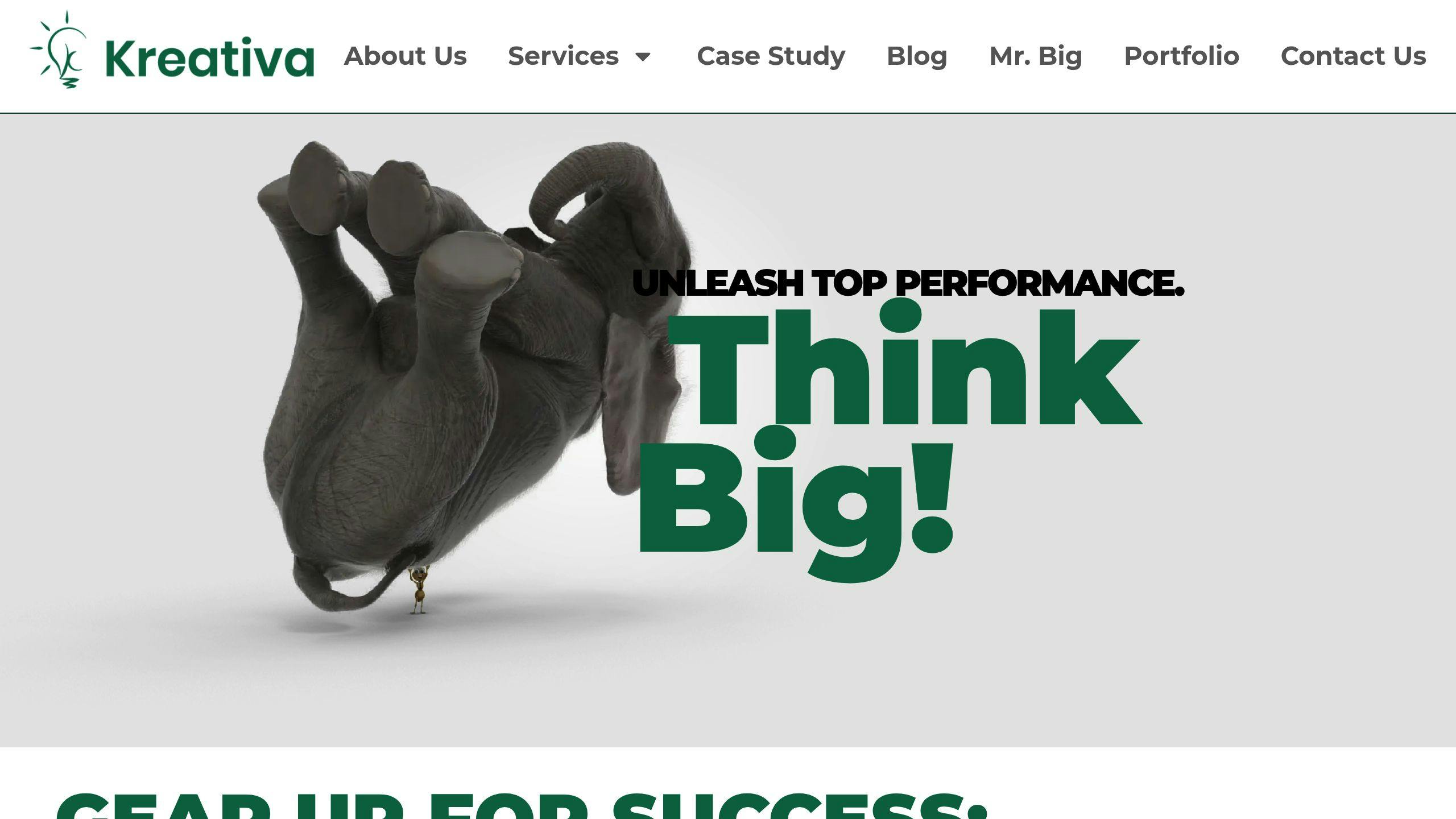
For organizations needing professional assistance, accessibility experts like Kreativa Inc offer tailored solutions. They specialize in audits, implementation, and monitoring to help businesses meet WCAG compliance standards while maintaining accessibility over time.
Getting Started
Improving accessibility can be approached step by step, whether handled internally or with expert help:
-
Initial Assessment and Quick Fixes
- Perform a thorough website audit.
- Fix immediate issues like alt text, heading structure, and color contrast.
- Ensure your site supports keyboard navigation.
-
Build Sustainable Practices
With the June 28, 2025 deadline approaching, it’s crucial to establish long-term accessibility measures:- Schedule regular testing to catch new issues.
- Develop content guidelines that prioritize accessibility.
- Train your team to maintain accessibility standards.
- Keep detailed records of improvements and maintenance activities.
Web accessibility is an ongoing process. Regular updates and monitoring are essential to keep your site compliant as technology and standards evolve. Partnering with accessibility specialists can simplify complex challenges and help maintain compliance over the long term.
FAQs
Is WCAG the same as ADA compliance?
WCAG and ADA compliance are related but not identical. WCAG offers technical guidelines for web accessibility, while ADA ensures broader legal protections. Here’s a quick breakdown:
| Standard | Type | Primary Focus | Key Requirements |
|---|---|---|---|
| WCAG | Technical Guidelines | Digital Content | Detailed technical criteria for web accessibility |
| ADA | Civil Rights Law | Overall Accessibility | Legal requirements for both digital and physical access |
| Section 508 | Federal Law | Government IT | Accessibility for electronic and information technology |
WCAG is built around the POUR principles, ensuring web content is Perceivable, Operable, Understandable, and Robust. These principles focus on making digital content accessible, while ADA has a broader scope, covering both digital and physical spaces to prevent discrimination against individuals with disabilities.
Key Differences:
- Compliance Requirements: WCAG provides technical standards for web content, while ADA enforces legal protections for accessibility in various areas, including digital and physical environments.
- Scope of Implementation: WCAG is specific to web and digital content, while ADA addresses accessibility across all public spaces and services.
- Legal Framework: ADA is the primary legal standard in the U.S., while WCAG serves as the technical benchmark used globally to meet accessibility laws.
Achieving WCAG Level AA compliance is a solid step toward meeting ADA requirements, but it may not fully address all legal obligations. Businesses can rely on WCAG as a practical guide for improving web accessibility while ensuring alignment with ADA’s broader legal framework.


